Payment
Questions
Answers
How do I make the payment?
Create a request in your personal account
Step 1: Registration and Authorization
To create a request to the Financial or Technical Department, you need to register and log in to your personal account.
Step 2: Proceeding to Top Up Your Balance
While on the main page, you can go to the funds top-up section by clicking "Add funds" (Figure 1).
Alternatively, from any tab in your personal account, you can use two methods:
- Through the "Billing" section, then select "Payments" and click "Add".
- By clicking on the word "top-up" in the top line (Fig.1).
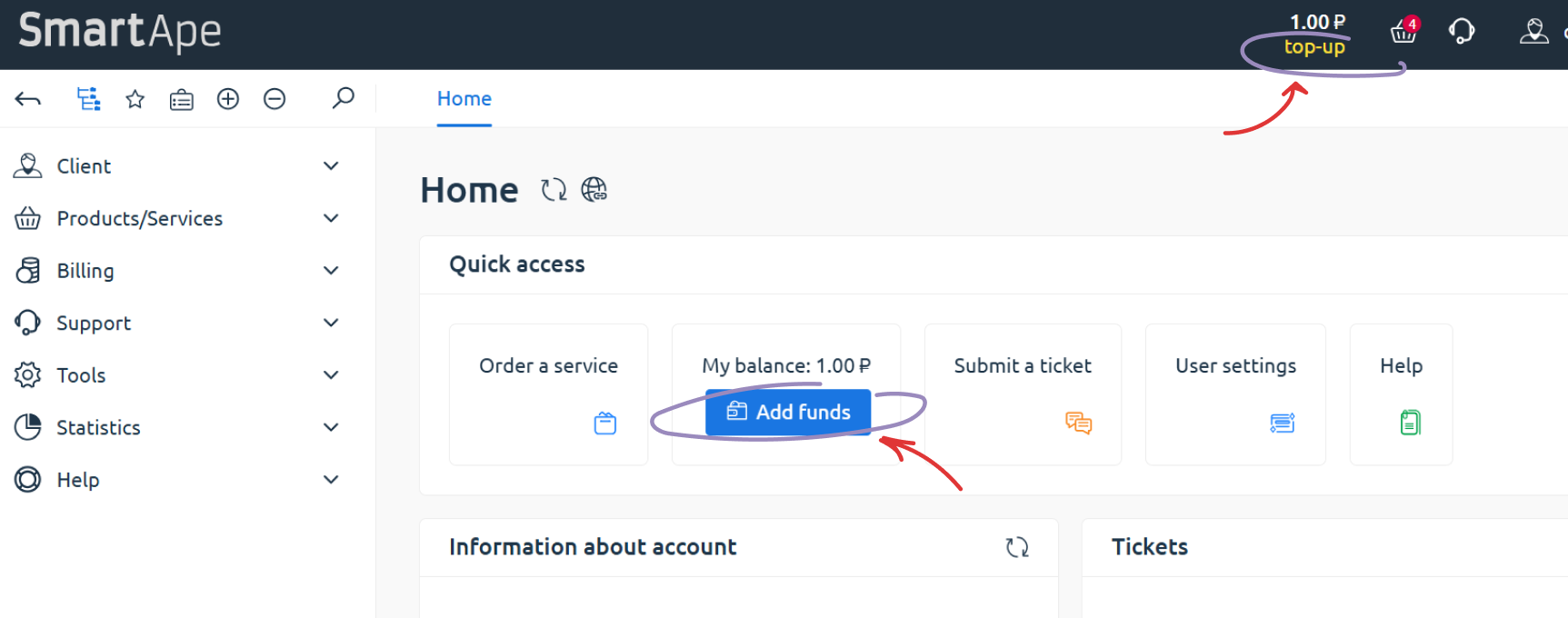
Fig.1
Step 3: Choosing a Payment Method
In the "Payment" tab, enter the amount you wish to top up and select the currency. Then, choose your preferred payment method from the options provided and click the "Pay" button next to it (Fig.2).
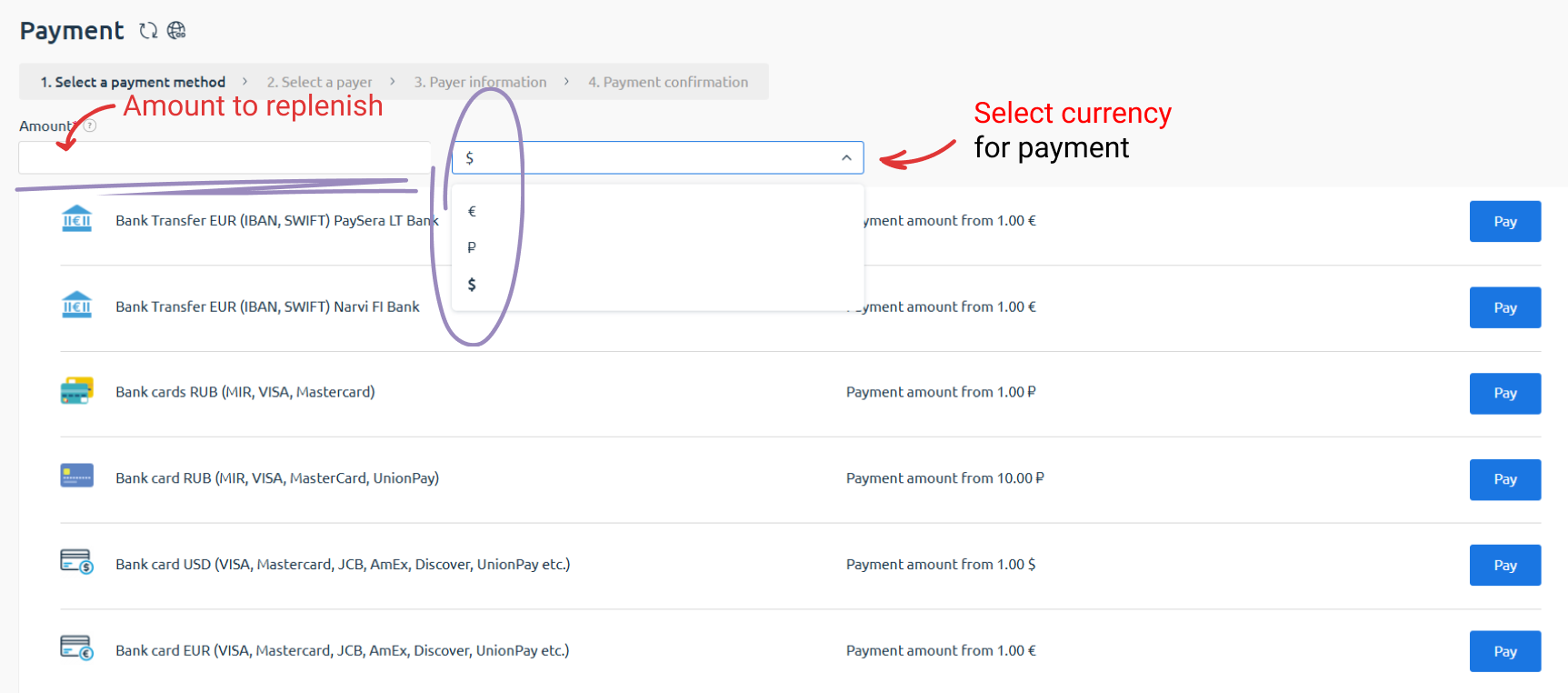
Fig.2
Step 4: Selecting or Creating a Payer
If you already have a saved payer, select it from the list in the "Payer" field and click "Next." To create a new payer, choose the option "-- Add new --" in the same field. Specify the country and the payer's status (all fields are mandatory) and click "Next" (Fig.3).
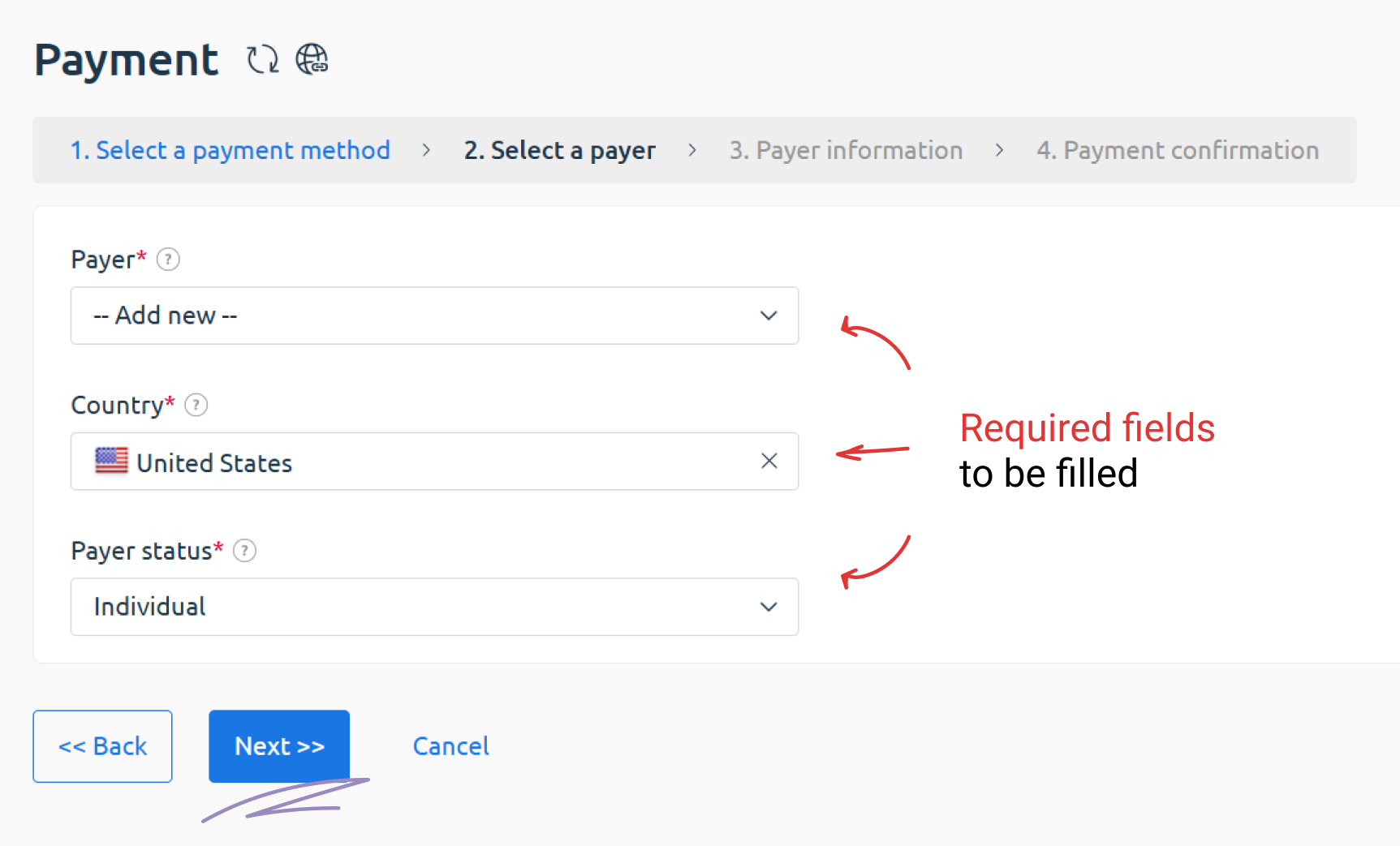
Fig.3
Step 5: Filling in the New Payer's Details
Fill in all the required fields for the new payer: Contact person, Email, and select the Country of the actual address. Click "Next" (Fig.4).
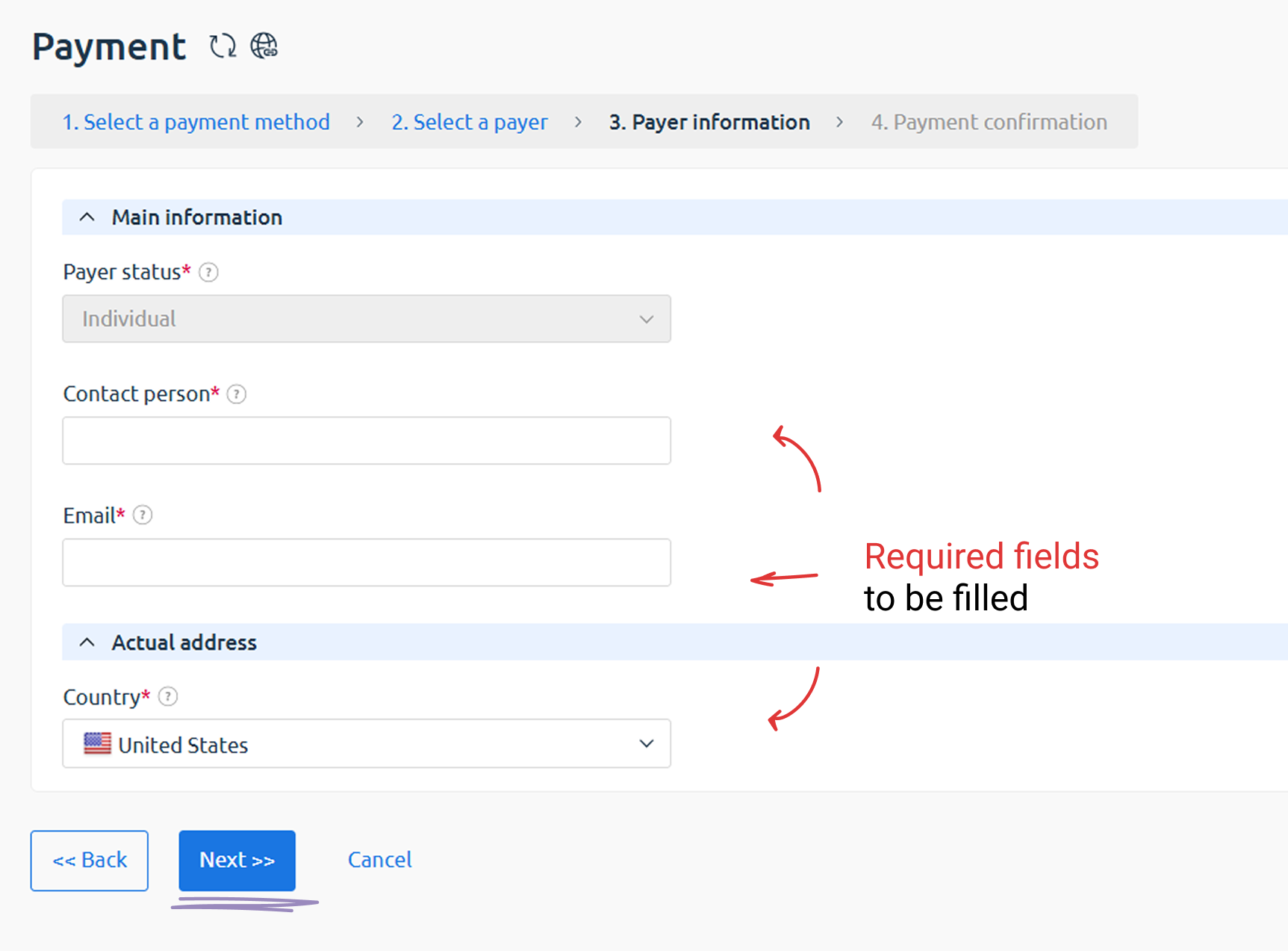
Fig.4
Step 6: Payment Confirmation
Review the entered information at the final stage of payment confirmation. If necessary, go back and make corrections. If everything is correct, click "Pay".
You will be redirected to the payment service page according to the selected payment method. Follow the payment system's instructions to complete the payment (Fig.5).
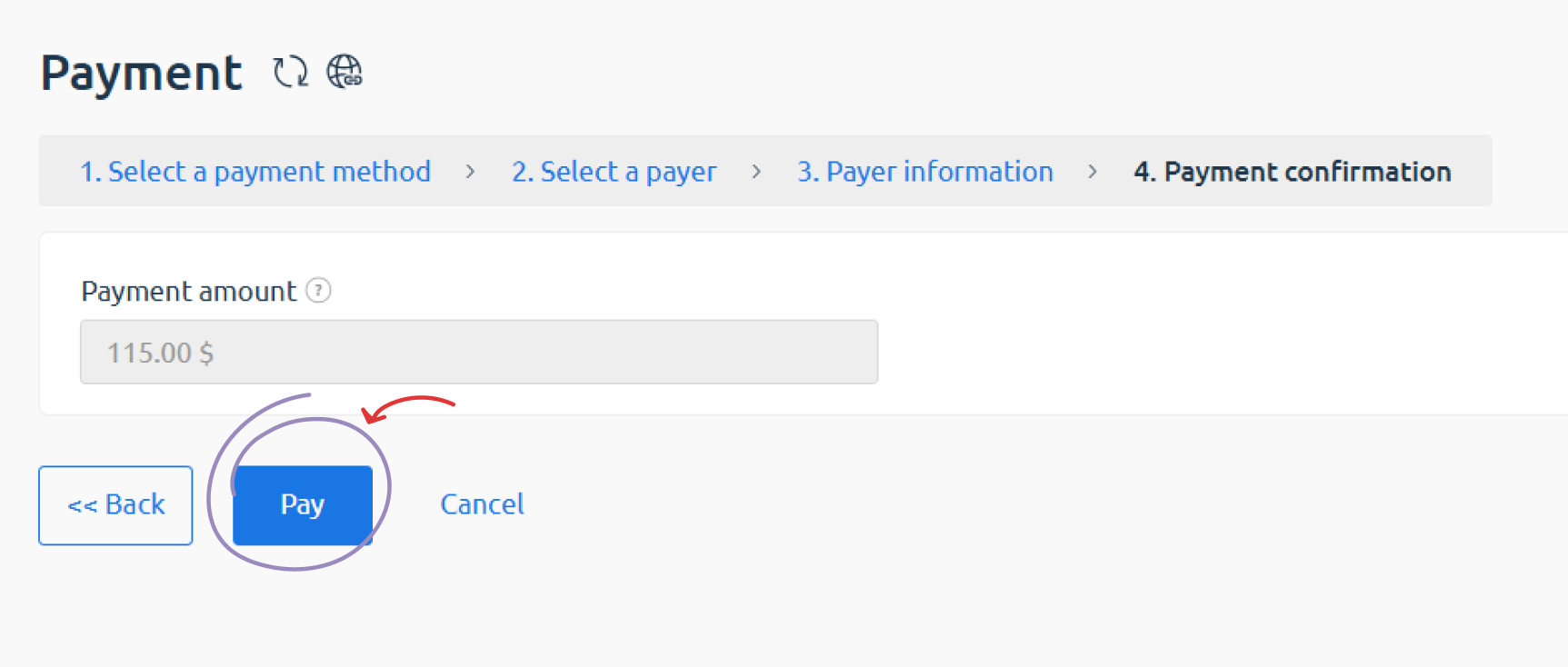
Fig.5
After completing the payment, the corresponding amount will appear in your balance. A slight delay in the crediting of funds is possible.
What payment methods do you accept?
There is a special section "Payment methods" on our website.
How do I make a payment by bank card?
- Go to Finance, select Payments in it.
- Click on the Create button.
- Enter the required amount, specify the payment method by Bank cards (VISA, MasterCard, MIR) and click Pay.
- Specify the payer or create a new one by filling in the appropriate fields, and click Next.
- Make sure the amount is correct and click Pay.
- Follow the instructions of the payment system to make the payment.
- At the end of the payment, the corresponding amount will appear on your balance.
Payment is made through SBERBANK PJSC using Bank cards of the following payment systems:
- world
- VISA International
- Mastercard Worldwide
DESCRIPTION OF THE DATA TRANSFER PROCESS
For payment (entering your card details) You will be redirected to the payment gateway of SBERBANK PJSC. The connection to the payment gateway and the transfer of information is carried out in a secure mode using the SSL encryption protocol. If your bank supports the technology of secure Internet payments Verified By Visa or MasterCard SecureCode, you may also need to enter a special password to make a payment. This site supports 256-bit encryption. The confidentiality of the personal information provided is ensured by SBERBANK PJSC. The entered information will not be provided to third parties, except in cases provided for by the legislation of the Russian Federation. Bank card payments are carried out in strict accordance with the requirements of the payment systems MIR, Visa Int. and MasterCard Europe Sprl. The refund of the transferred funds is made to your bank account within 5-30 working days (the period depends on the Bank that issued your bank card).
Is it possible to register a domain name before payment?
No, when registering a domain, you will need to make a payment first.
You can top up your balance in advance and pay for domain registration at any convenient time.
How do I make the payment?

