Support
Questions
Answers
How do I write a question to the support service?
Create a request in your personal account
Step 1: Registration and Authorization
To create a request to the Financial or Technical Department, you need to register and log in to your personal account.
Step 2: Proceeding to Create a Request
While on the main page, you can go to the request creation section by clicking "Submit a ticket" (Fig.1).
Alternatively, from any tab in your personal account, you can use two methods (Fig.2):
- Through the "Support" section (1), then select "Support tickets" (2), and click "Add" (3).
- By clicking on the icon next to your login (1), then click "Add" (3).
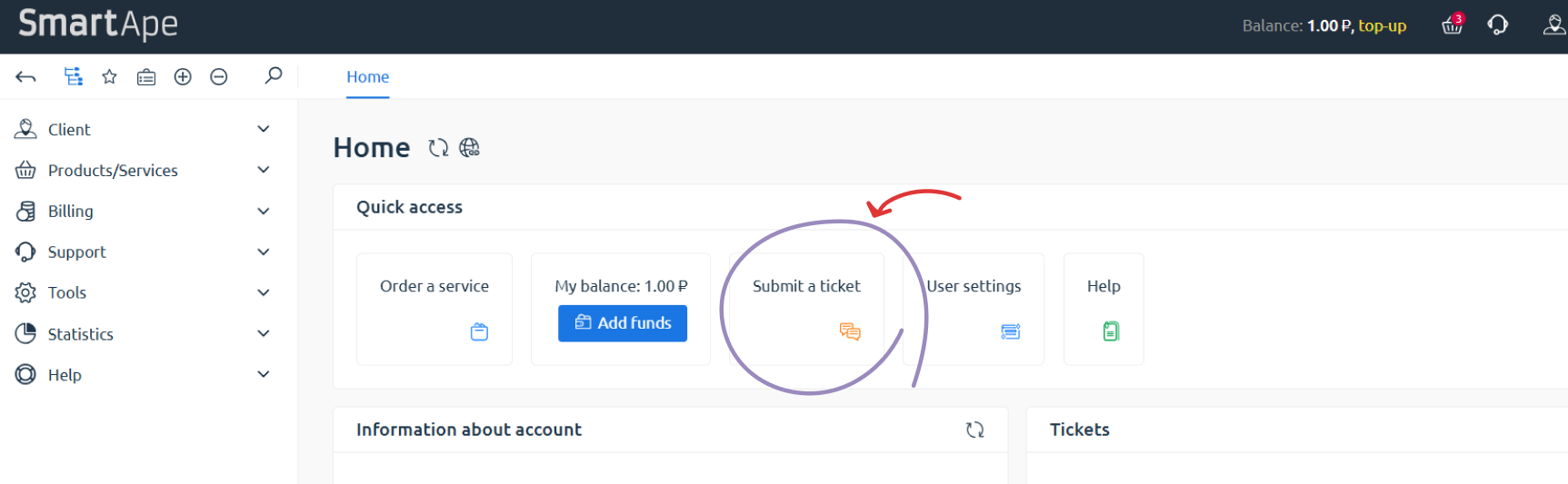
Fig.1
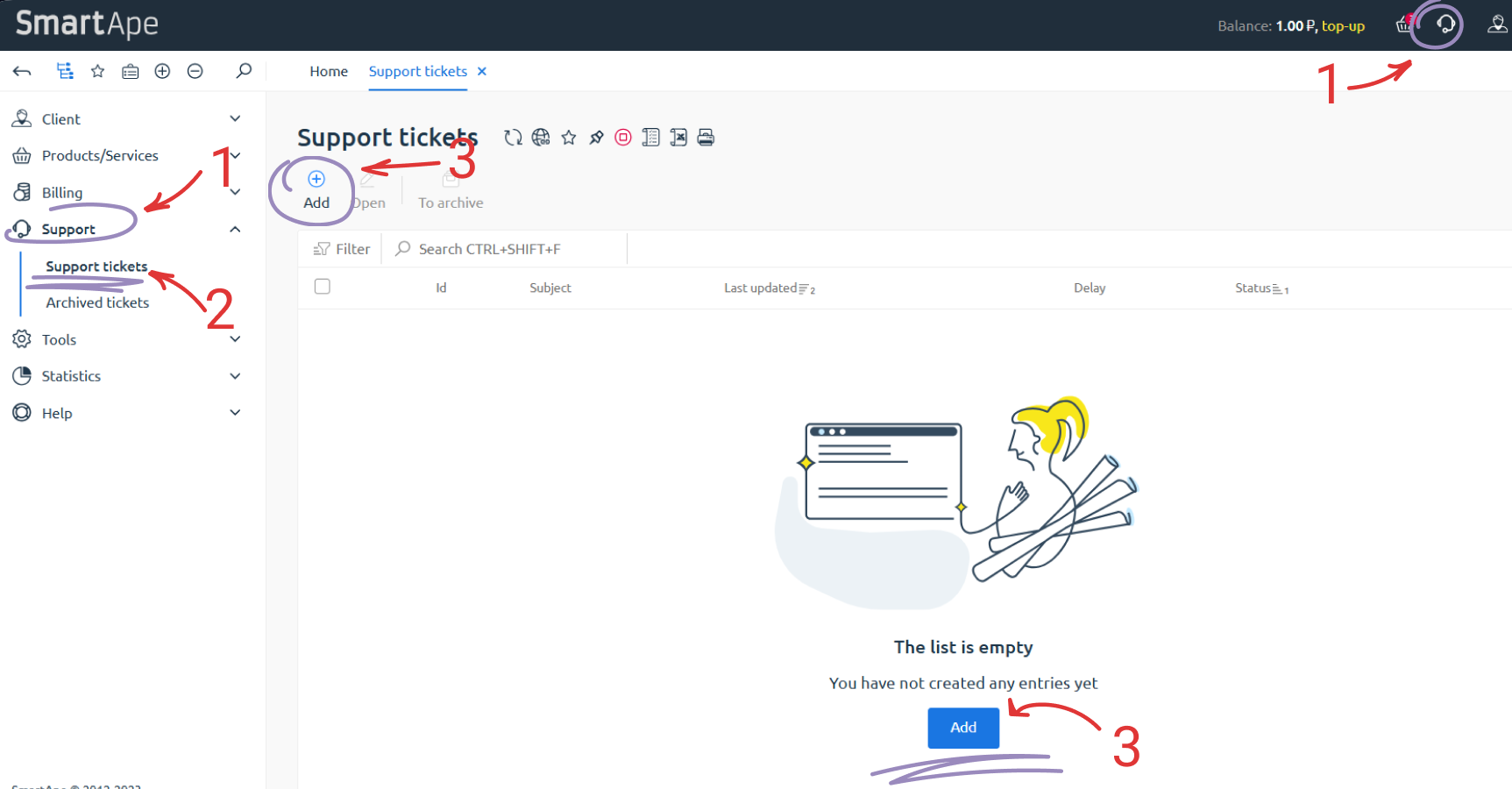
Fig.2
Step 3: Filling Out the Request Form
After proceeding to create a request, fill in the form fields (Fig.3):
- Subject (mandatory field): briefly indicate the topic of your inquiry.
- Service (optional field): select the service to which the request pertains for a quicker response from specialists.
- Department (choice between Technical Support and Financial Department): choose the department whose specialists you are addressing.
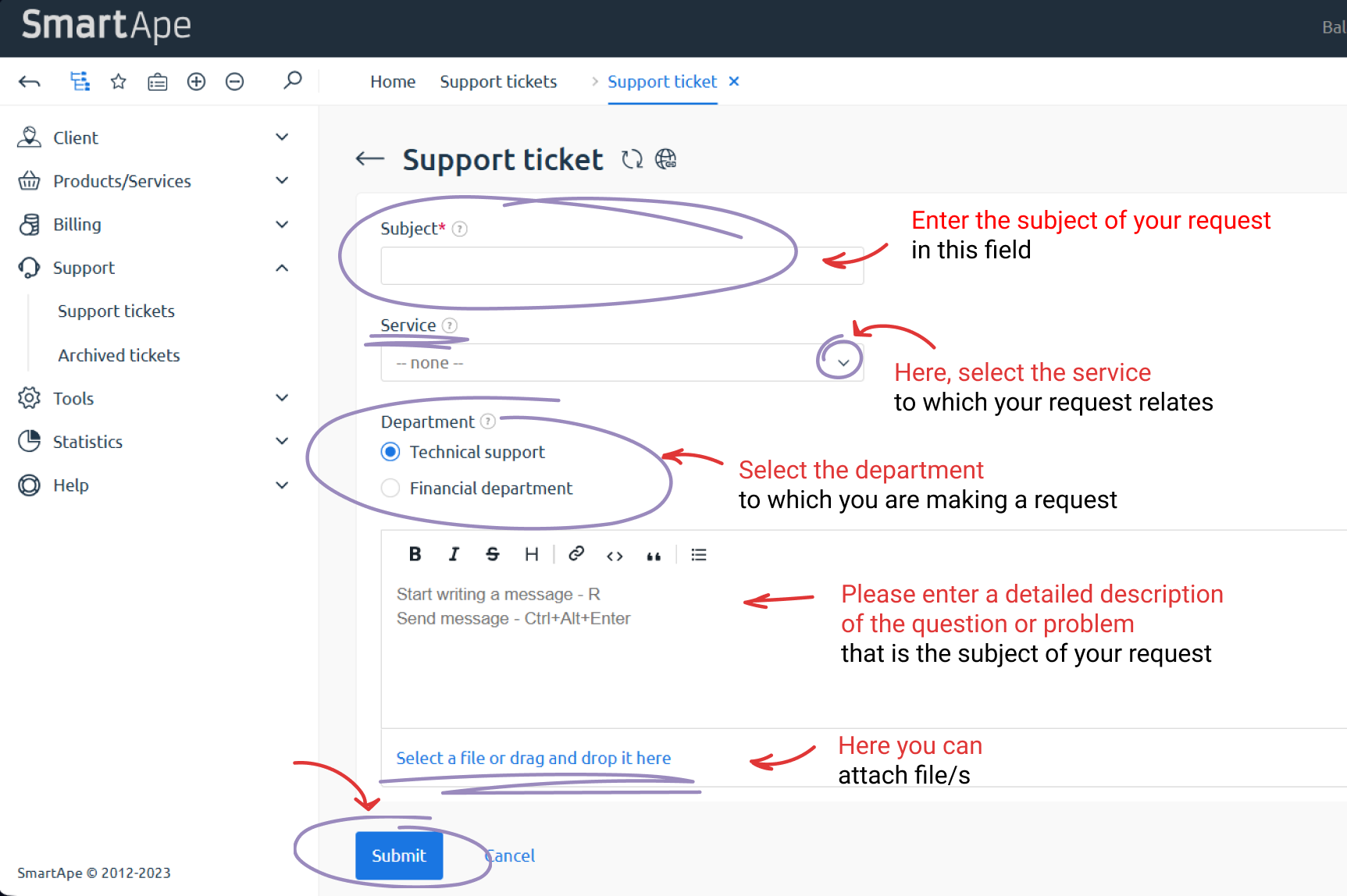
Fig.3
Note:
Financial Department — for questions regarding:
- Closing documents for accounting
- Cost of services and components
- Refunds or recalculations due to service cancellation
- Changing the IP address on a service
- Ordering a pass to visit the data center
- Issuing or renewing an SSL certificate
- Domain registration or renewal
Technical Support — for technical questions and issues with access to services. Specialists from the Technical Department work only in text format via requests from the personal account.
Step 4: Problem Description
In the text input field of the request, provide a detailed description of your question or issue.
Below is a form for attaching files to the message, if necessary.
Step 5: Sending the Request
After filling in all the fields, click the "Send" button.
Note: Requests are processed in the order they are received; please wait for a response.
Technical Support Email: support@smartape.net
Financial Department Email: sales@smartape.net
