Domain
Questions
- What Is a Domain?
- How much does it cost to register a domain name?
- How to transfer a domain from another registrar?
- Who will be the owner of the domain name?
- How do I get a test domain?
- How to renew a domain name?
- How to choose a domain zone?
- How to transfer a .ru or .rf from another registrar
- How to transfer a domain .com from another registrar
- How to transfer a domain from one account to another inside SmartApe
Answers
What Is a Domain?
A domain name, or simply a domain, is a unique address on the internet used to identify a website or resource. It's what users enter into the browser's address bar to reach a specific site. For example, in the address www.example.com, the part example.com is the domain name.
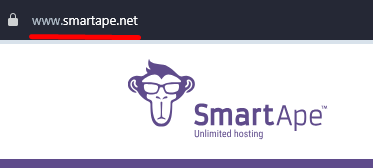
The Main Function of a Domain
- Simplifying Access: Domain names make accessing websites more convenient for people because remembering words and phrases is easier than remembering sequences of numbers.
- Replacing IP Addresses: Technically, every site has a unique IP address (e.g., 192.168.1.1), but using domains allows these complex numerical addresses to be hidden behind understandable names.
Structure of a Domain Name
A domain name consists of several parts separated by dots:
- Subdomain: For example, www in www.example.com. This is an optional part that can indicate a specific section of the site.
- Second-Level Domain: The main part of the name chosen by the site owner. In our example, this is example.
- Top-Level Domain (TLD): The domain ending, such as .com, .net, .org, which indicates the type of organization or geographical affiliation.
How a Domain Name Works
When you enter a domain name into a browser:
- DNS Query: The browser sends a request to the Domain Name System (DNS) to obtain the server's IP address.
- Retrieving the IP Address: DNS returns the IP address associated with the entered domain.
- Connecting to the Server: The browser connects to the server using the obtained IP address and requests the necessary web pages.
- Displaying the Site: The server sends the data back, and the browser displays the site on your screen.
Domain Name Registration
- Uniqueness: Each domain name is unique within its domain zone and must be registered through an accredited registrar.
- Registration Process: You choose an available domain name and register it for 1 year, paying the cost corresponding to the domain zone.
You can check the availability and register a domain name in your personal account or on this page.
Why Do You Need a Domain
- Branding and Recognition: A well-chosen domain name helps in promoting the brand and makes the site more memorable.
- User Trust: Having your own domain increases visitors' trust in your site.
- Email: You can create professional email addresses based on your domain (e.g., info@example.com).
In summary, a domain is the human-readable address of your website that makes it easier for users to find and access your resource on the internet. It plays a key role in your online presence and is one of the main components when creating a website.
How much does it cost to register a domain name?
The cost of domain name registration depends on several factors, for example, on the zone in which the domain name is registered.
You can see the prices for domain registration in various zones on the "Domains" page.
How to transfer a domain from another registrar?
Please note that it is not necessary to change the domain registrar when changing hosting. It is enough just to change the ns records of the current registrar. Learn more about changing ns records.
If you want to renew already registered domains at our prices, then you will have to perform the registrar change procedure. The procedure is different for different domain zones.
Who will be the owner of the domain name?
The owner of the domain name will be the individual or legal entity that will be indicated in the application for domain registration.
How do I get a test domain?
The test domain is provided when using Unlimited Hosting and Bitrix hosting services. If when ordering a service on the website smatape.ru at step 1, you do not check the item that you already have a domain, then it will be provided to you automatically and will look like sa?????-?????.smrtp.ru (instead of question marks, there will be numbers corresponding to your account).
If you ordered services from the control panel, then you can specify a domain of the type ????? as a domain.smrtp.ru (instead of question marks, you can specify any combination of Latin letters and numbers), it will be automatically attached to the service after its activation, provided that this domain has not previously attached to its the service is our other client.
How to renew a domain name?
- Go to the Domain Names section.
- Select the domain name you want to renew.
- Click on the domain name.
- Click the Extend button.
How to choose a domain zone?
Before registering a domain, you need to choose the right domain zone. It shows in advance in which area the services offered by the company are located or indicates the geographical location.
First, ask yourself a question:
Who will the site be targeted at?
Search engines, having received a request from Russia, will first of all search in the .ru zone, and not in the Japanese one.
Description of the main domain zones
Each zone has its own characteristics.
.ru
The national domain of Russia.
.rf
The national domain of Russia. The first Cyrillic domain on the Internet. The difference from the previously entered domain .ru is what is in the domain .In the Russian Federation, all second-level names are written exclusively in Cyrillic.
.su
The national domain of the Soviet Union. The domain continues to be used, although the Soviet Union ceased to exist in 1991.
.kz
is the national domain of Kazakhstan.
.in
The national domain of India.
.us
The national domain of the USA.
.com.ua
The most popular Ukrainian second-level domain.
.tv
The national domain of Tuvalu. This domain will be useful to anyone whose field of activity is related to the television industry.
.me
The national domain of Montenegro. Since the domain name coincides with the English word "me" (which can be translated as "me", "me", "me"), the domain is very popular and is used for blogs.
.com
COMmercial (commercial). A public domain. Designed for commercial organizations. It is recommended for commercial organizations operating on the international market.
.net
NETwork (network). A public domain. It is intended for organizations whose activities relate to the Internet. In Runet, "no" is often used as a negation, while a word in the genitive or dative case is used as a second-level name.
.org
ORGanization (organization). A public domain. Designed for non-profit organizations. It is often used by schools, various communities and open source projects.
.biz
BIZ — the sound of the first syllable in the English word "business" (business). A public domain. Designed for business structures.
.info
INFOrmative (informational). A public domain. Designed for informational websites.
.mobi
MOBIle (mobile). A public domain. Designed for websites adapted for viewing on the screens of phones and other mobile devices.
.name
NAME (name). It is intended for everyone who would like to register their name, nickname, alias or other designation as a domain name.
.aero
Aero. Designed for airlines and aviation websites.
Choosing the right domain zone helps to orient the client.
You can see the prices for domain registration in various zones here..
How to transfer a .ru or .rf from another registrar
For the transfer of the domain .ru or .рф in SmartApe you need:
- Order a domain transfer in the "Goods/Services" section in the "Domain names" subsection.
- On the website of the current registrar, find an application to transfer the domain to another registrar.
- Fill out an application. As a new registrar, specify Ragtime LLC and the identifier: REGTIME-RU (for RU domains); REGTIME-RF (for RF domains). Ragtime LLC is our registrar partner.
- Take the application to the registrar's office in person, or send a notarized application by mail.
- 24 hours after receiving your application, the domain registrar will be changed.
How to transfer a domain .com from another registrar
For domain transfer .com in SmartApe you need:
- Contact your registrar to obtain an authorization code.
- Order a domain transfer in the "Goods/Services" section in the "Domain names" subsection. When ordering, you must enter the activation code received from the current registrar. At the same time, you will need to pay for the domain extension for 1 year.
- Within 24 hours after ordering the transfer, subject to the correct indication of the site administrator's data, the domain will be transferred.
How to transfer a domain from one account to another inside SmartApe
To transfer domains, you need to create a request to the finance department in the account that currently hosts the domain. Then create a request in the account you want to transfer the domain to. In the requests, you must specify which domains from which account to which you want to transfer.

